- From a web browser (Chrome, Safari, Firefox, etc.), navigate to www.sdlancaster.org.
Note – at this time MySchoolBucks is not accessible from the ParentVUE mobile app.  Click on the ParentVUE icon, located in the upper right hand corner. 
Click on the ParentVUE icon, located in the upper right hand corner. 
- At the ParentVUE and StudentVUE Access page, select I am a parent.
- At the login screen, enter your user name and password. If you do not know your username or password, please contact the building’s main office.
 If you have multiple students in the district, click on the drop down menu in the upper left to select the student you wish to pay fees for. 
If you have multiple students in the district, click on the drop down menu in the upper left to select the student you wish to pay fees for. 
- On the left hand side of the screen, choose Fees.
 On the Fee Summary screen, choose Pay Fees.
On the Fee Summary screen, choose Pay Fees.

 If this is your first time accessing MySchoolBucks you will be prompted to create a new user or that you are an existing user.
If this is your first time accessing MySchoolBucks you will be prompted to create a new user or that you are an existing user.
Select New MySchoolBucks User. 
Using My School Bucks to pay fees
The School District of Lancaster has partnered with MySchoolBucks to provide a secure environment to pay for student fees/obligations.
To access MySchoolBucks via ParentVUE, please follow these instructions: